Getimg.ai: The Ultimate AI-Powered Image Creation Platform
Introduction to Getimg.ai
Getimg.ai is a groundbreaking platform that harnesses the power of artificial intelligence to revolutionize image creation, editing, and enhancement. Launched in 2022 and based in Warsaw, Poland, Getimg.ai has quickly become a favorite among professionals and hobbyists alike for its comprehensive suite of AI-driven tools. Whether you’re a marketer, designer, artist, or simply someone who enjoys creating visuals, Getimg.ai provides the tools you need to turn your creative ideas into reality. Its user-friendly interface, powerful AI capabilities, and regular updates make it a leading choice for high-quality image creation.
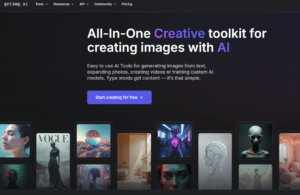
Features of Getimg.ai
Getimg.ai offers a wide range of features designed to cater to various aspects of image creation and manipulation. Here are some of the key tools available on the platform:
Text-to-Image Generation
With Getimg.ai’s Text-to-Image feature, users can generate images from textual descriptions. This tool supports a variety of styles, including photorealistic, anime, and Studio Ghibli-inspired aesthetics, allowing users to customize their images to their liking. With over 80 Stable Diffusion-based models, users can generate up to 10 images at once in just 2 seconds, making it a fast and efficient tool (Getimg.ai).
AI Editor
The AI Editor is a sophisticated tool that allows users to edit images using advanced AI techniques. Users can perform tasks such as inpainting (filling in missing parts of an image), outpainting (extending images beyond their original borders), and other complex edits—all through simple text instructions. Features include replacing objects, turning drawings into images, blending elements, changing backgrounds, applying styles, erasing elements, and removing backgrounds with one click (Unite.AI Review).
Model Trainer (Formerly DreamBooth)
This feature enables users to create custom AI models based on their own images. By uploading just 10 photos, users can train a model that generates images in their unique style, offering endless creative possibilities. This is particularly useful for artists, designers, and businesses looking to create consistent, branded visuals (There’s an AI for That).
Video Generator
Previously known as “Image to Video,” this tool now supports both text-to-video and image-to-video creation. Users can create captivating 4-second animated video clips, adding dynamic motion to their still images. New modes like Standard, Live, Subject, and Director offer greater creative control (Unite.AI Review).
Image Variations
A recent addition to the platform, this tool allows users to generate up to 10 different versions of any image. It’s ideal for exploring different styles or finding the perfect fit for a project (Getimg.ai).
Resolution Increase
Getimg.ai offers the ability to automatically increase the resolution of images, making them suitable for large-format, high-quality prints or displays (GenAI Works).
Background Removal

Users can easily remove backgrounds from images to create transparent PNGs or replace them with new images (Getimg.ai).
Style Transfer
Apply different artistic styles to your images to transform them into works of art inspired by specific genres or artists (GenAI Works).
These features make Getimg.ai a comprehensive platform for anyone looking to create or enhance visual content.
How to Use Getimg.ai
Getimg.ai is designed to be user-friendly, even for those without technical expertise. Here’s how to get started:
- Sign Up: Create a free account on the Getimg.ai website (Getimg.ai). The free tier allows you to generate up to 100 images per month, with the option to earn additional credits through referrals.
- Explore the Tools: After logging in, you’ll see a dashboard with all the available tools. Each tool has its own interface, making navigation straightforward.
- Create with Text to Image: Enter a text prompt describing the image you want to create. Specify styles, subjects, and moods to guide the AI.
- Edit with AI Editor: Upload an image and use text commands to make edits. For example, ask the AI to “add a sunset in the background” or “remove the person from the photo.”
- Train a Custom Model: Use Model Trainer to upload your images and let the AI learn your style. Once trained, use this model to generate new images in your unique style.
- Generate Videos: Use the Video Generator to create short videos from text or images. Experiment with modes like Standard, Live, Subject, and Director to achieve the desired effect.
The platform’s intuitive design ensures that even beginners can quickly start producing professional-quality images (AI Valley).
Benefits for Different Users
Getimg.ai caters to a diverse range of users, each with their own creative needs. Here’s how different professionals and enthusiasts can benefit from the platform:
- Content Creators: Bloggers, YouTubers, and social media influencers can create stunning visuals for their content without needing professional design skills (AI Valley).
- Marketers: Advertising and marketing professionals can generate custom images for campaigns, social media posts, and promotional materials, ensuring their visuals are unique and on-brand (GenAI Works).
- Designers: Graphic designers can use Getimg.ai to speed up their workflow, generating initial concepts or editing images with AI assistance (10Web Review).
- Artists: Digital artists can explore new styles and techniques, using AI to augment their creativity and produce unique artwork (There’s an AI for That).
- Small Business Owners: Entrepreneurs can create professional-looking visuals for their websites, products, and marketing materials without hiring a designer (Unite.AI Review).
By making advanced image creation tools accessible, Getimg.ai empowers users from various industries to enhance their visual content.
Latest Updates and Improvements
Getimg.ai is committed to staying at the forefront of AI technology, regularly updating its platform with new features and enhancements. Recent updates include:
- FLUX1.1 [pro] Ultra: This update, available to all plans including the free tier, improves the platform’s capabilities for generating high-quality images (Unite.AI Review).
- Video Generator Enhancements: The Image to Video tool has been renamed to Video Generator and now supports text-to-video creation in addition to image-to-video. New modes like Standard, Live, Subject, and Director offer more creative control (Unite.AI Review).
- Audio Generation Model: Users can now add sound to their videos, creating more immersive content (Unite.AI Review).
- Image Variations Tool: This new feature allows users to generate multiple unique versions of an image, perfect for exploring different styles or finding the best match for a project (Getimg.ai).
- Model Trainer: Replacing DreamBooth, this tool offers advanced features for creating AI models in specific styles (There’s an AI for That).
These updates ensure that Getimg.ai remains a cutting-edge platform for image creation and editing.
Comparison with Other Tools
While there are many AI image generation tools available, Getimg.ai stands out for its comprehensive feature set and ease of use. Compared to platforms like DALL·E and Midjourney, Getimg.ai offers more integrated editing capabilities and the ability to create custom models. Its free tier is also more generous, allowing up to 100 images per month, making it accessible to a wider audience (There’s an AI for That).
| Feature | Getimg.ai | DALL·E | Midjourney |
|---|---|---|---|
| Text to Image | Yes, with style options | Yes | Yes |
| AI Editing | Inpainting, outpainting | Limited | Limited |
| Custom Models | Model Trainer (10 images) | No | No |
| Free Tier | 100 images/month | Limited credits | No free tier |
| Video Generation | Text and image to video | No | No |
Pricing and Plans
Getimg.ai offers a flexible pricing structure to suit different user needs:
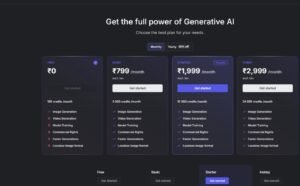
- Free Tier: Users can generate up to 100 images per month for free, with access to all tools. Additional credits can be earned through referrals. Limitations include no access to the AI image-to-video generator and a cap of 1-4 image variations (Unite.AI Review).
- Premium Plans: These plans are designed for power users and businesses, offering increased image generation limits, priority access, and additional features like generating up to 10 images at once and access to the AI image-to-video generator. Specific pricing details can be found on the Getimg.ai website (Getimg.ai).
The free tier is quite generous, making Getimg.ai accessible to a wide audience, while premium plans cater to users with higher requirements.
Getimg.ai APK Download
As of now, there is no official APK for Getimg.ai available for download. The platform is primarily web-based, and all its features can be accessed through a web browser on desktop or mobile devices. The platform’s responsive design ensures a seamless experience on smartphones and tablets, eliminating the need for an APK. If you’re looking to use Getimg.ai on your mobile device, simply visit the website through your mobile browser to access all the features available on the desktop version (ToolPilot). Be cautious of third-party websites offering unofficial APKs, as they may pose security risks.
Conclusion
Getimg.ai is a powerful and versatile platform that makes image creation and editing accessible to everyone through the use of AI. With its extensive range of tools, regular updates, and commitment to user-friendliness, it’s an excellent choice for anyone looking to enhance their visual content. Whether you’re a professional graphic designer, a marketer, an artist, or just someone who loves creating visuals, Getimg.ai provides the tools you need to bring your creative visions to life. Start exploring Getimg.ai today and discover the limitless possibilities of AI-powered image creation.
Discover how AI enhances productivity in dropshipping with automation tools.
Explore AI’s impact on innovative solutions across various sectors.
Learn about AI applications in construction project management and safety.
See how machine learning is transforming precision farming in agriculture.
Check out AI tools boosting productivity for executive assistants in 2025.
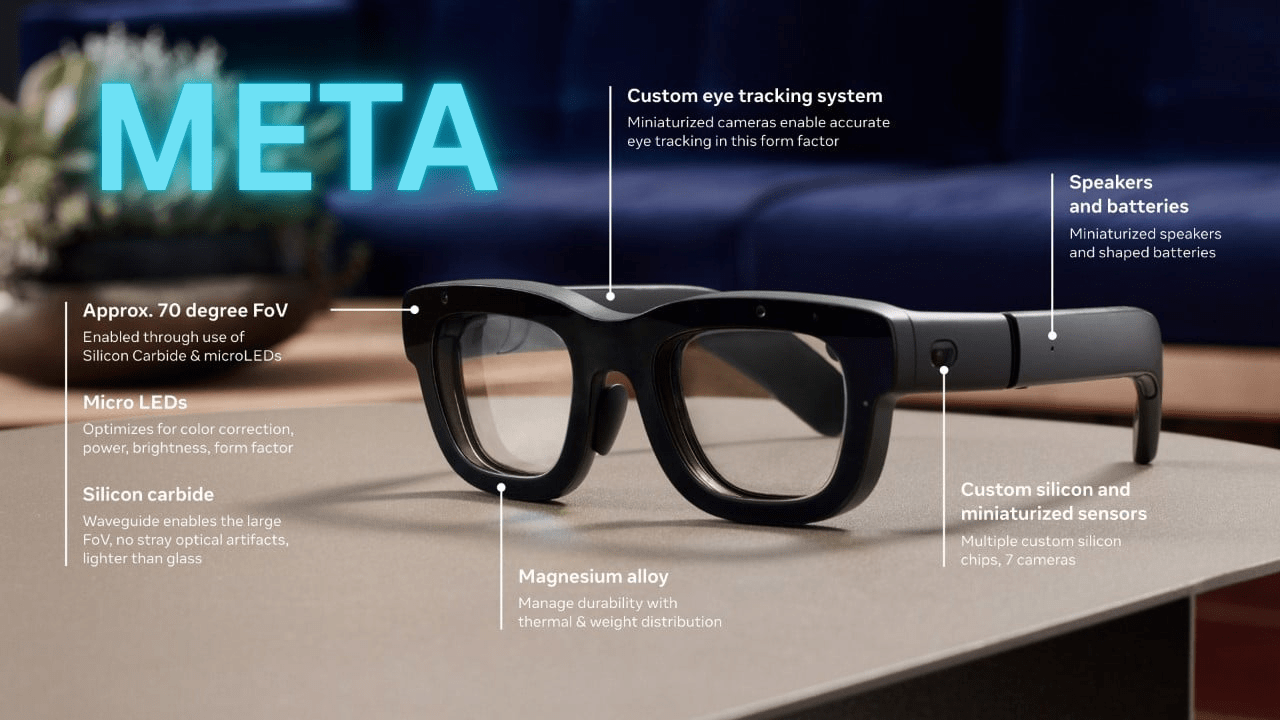






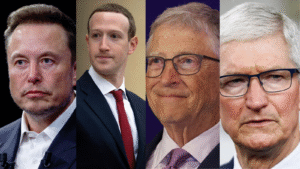

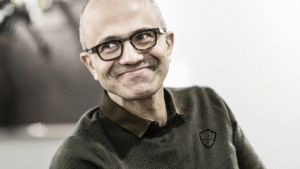

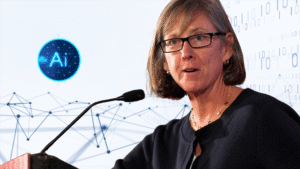
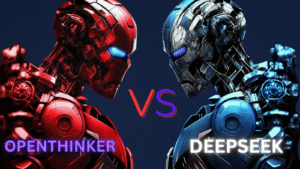




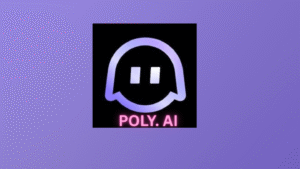
Post Comment